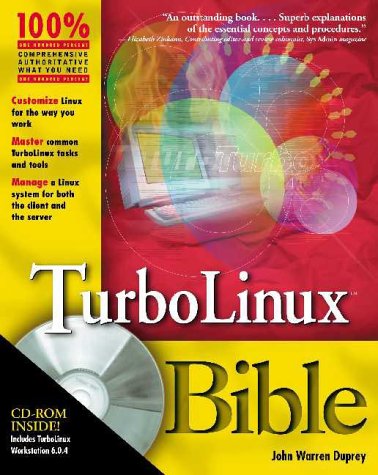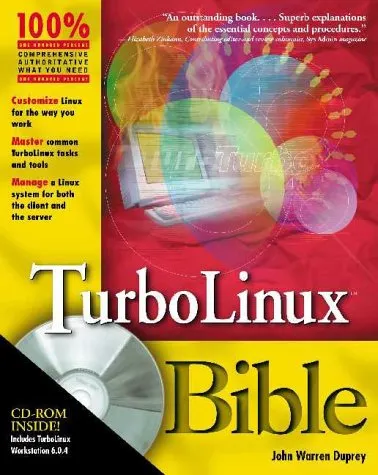
A long time fan and advocate of Linux, both in personal and professional settings, [TurboLinux Bible] was a labor of love for me.
At what was perhaps the height of the dotcom bubble in 1999, I was contacted by publisher Hungry Minds (Formerly IDG Books and later acquired by Wiley) to write a book on TurboLinux. TurboLinux was based on the Red Hat distribution.
Work began in the summer of 1999 and concluded towards end of year. TurboLinux Bible was published by Hungry Minds in early 2000.
Creating a Linux tomb of 650+ pages in roughly six months’ time while maintaining a demanding day job was challenging. A long time fan and advocate of Linux, both in personal and professional settings, this was a labor of love for me. I contracted out a few chapters on ssh and security to a sys admin colleague. Many thanks to Bob Minowicz for his contributions.
Of course, the book was soon obsolete and TurboLinux fell into obscurity. Dotcom bubbles burst. Hungry Minds’ strategy to write “bibles” for all major Linux distributions did not save them from being bought out just a year later. Still these were were just signs of the times and Linux’s rise to power (at least in server and cloud) came to fruition.
If you are one of the FEW who read my book back then, I hope you found it useful.
The rest of the content here is largely taken from the original marketing material.
About TurboLinux Bible
The TurboLinux Bible teaches you how to install, administer, and use the TurboLinux operating system for day to day activities. The target audience level is from beginner to advanced. The beginner should find that early chapters lay a good foundation for more advanced topics covered in later chapters. Advanced users should find the book a good refresher course on key Linux concepts as well as useful reference for TurboLinux 6.0.4 specifics.
Bundled with the book is the TurboLinux 6.0.4 installation CDROM.
About the Author
John Duprey wrote TurboLinux Bible the summer of 1999. The following is a paragraph taken from the preface of TurboLinux Bible.
John W. Duprey is a senior software engineer for MCIWorldcom in Raleigh, North Carolina. Since 1994, he has used Linux and followed the Open Source software movement. Several years ago, John abandoned the current mainstream operating systems in favor of Linux for his home and personal use. Since then he has promoted the use of Linux in his corporate settings. In recent years, John has written a Linux column in Computer Link magazine called “Linux for the Masses.” He has used this column to advocate the use of Linux by reviewing the software and open technology that Linux has to offer. When not writing software or advocating the use of Linux, John enjoys various sports, music, and movies. John’s e-mail address is tlbible@iduprey.com
Welcome to the TurboLinux Bible web site.
👀 Look Inside
📋 Features
If TurboLinux can do it, you can do it too… Consider this your boot camp for implementing TurboLinux on one PC or on a network. Whether you’re already using one of the distributions of this open source operating system - or want to install Linux for the first time - this guide will help you optimize your experience. From choosing a graphical user interface, such as KDE or GNOME, to using text editors and managing client workstations, this comprehensive text has the answers. Inside, you’ll find complete coverage of TurboLinux
- ✅ Customize your system with step-by-step installation procedures for desktops and networks
- ✅ Configure TurboLinux to work with your existing hardware
- ✅ Set up dial-up and network connections
- ✅ Port your applications easily to and from Linux
- ✅ Maximize your computing with a fully-functional office suite
- ✅ Create user accounts and perform system upgrades
- ✅ Install and use KDE and GNOME
- ✅ Get support by connecting to readily available newsgroups
TurboLinux Workstation 6.0.4 on CD-ROM! “The ultimate guide to make you a power user.” - Phil Roszel, Senior Linux administrator LeFlour Cybernetics Inc. www.idgbooks.com System Intel PC, 32MB RAM; 500MB - 2GB free hard disk space